| |
|
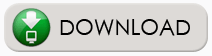
How to Run FlexSA
The core function of the FlexSA system is to automate the procedure of creating a model and an executable program to find sequence modules with a certain complexity, such as regulatory modules. The parameter file of the model is crucial to FlexSA. Users can define a sequence structure by drawing a graph (such as a diagram of the regulatory module), then the system can be trained on an annotated set and applied to a specified genomic sequence to find all structures in the genomic sequence according to the module definition. Users can also prepare the parameter file directly without the graphic interface. To see the format of the parameter file you can view Instruction.pdf . You can also learn more about the file formats or commands that are necessary to run FlexSA in this pdf.
Step by step
1. Unzip the file FlexSA.zip by the command: "unzip FlexSA.zip", and compile it with the command: "perl setup.pl ";
2. Prepare the necessary files (see details in Instruction.pdf). For the test purpose, we also provide an example file package (for the supervised mode of FlexSA). You can download it and unzip to the FlexSA_linux directory;
3. Start the graphic interface with the command "java -jar FlexSA.jar". You can open the file example.fls , click "run FlexSA" button, and then run FlexSA under the direction of the graphic interface.
Also you can run command directly without using the graphic interface. The command is:
perl src/supervise.pl --for supervised method
perl src/interation.pl <iteration> --for unsupervised method with parameter <iteration>. <iteration> is the maximum number of iterations;
./src/criteria.exe <criteria> --for unsupervised method with parameter <criteria>. <criteria> stands for the difference between two consequent iterations.
The system will return the results automatically.
In unsupervised mode, FlexSA will take the last result file as an annotation file for the next training process, automatically. So the number of "iteration" and the difference of two parameter files generated from two consequent iterations ("criteria") are both used for terminating the training iteration. When "Iteration" is set to be 0, FLexSA will do the analysis once without any further loop. .
|
